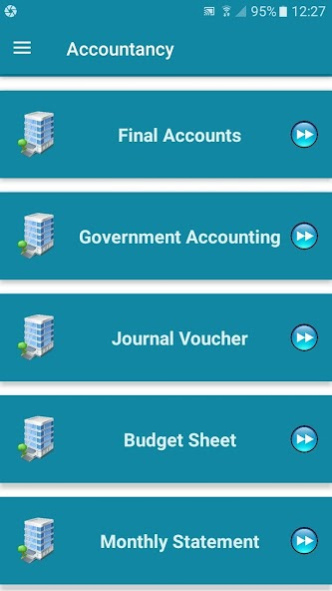SEE Account Notes Class 10 Off 1.0
Free Version
Publisher Description
A Complete Guide And Solution Of SEE Class 10 Accountancy Book .
Prepare your SEE Accountancy exam from your your phone now.
Hassle free learning anywhere and anytime.
Accountancy is the practice of recording, classifying, and reporting on business transactions for a business. It provides feedback to management regarding the financial results and status of an organization. .
App Features:
- Fully offline
- Small size app
- Summary of all chapters
- All Chapter Qusetion & Answer Solved.
- Clear Writing Tips
Disclaimer : We are neither related nor associated with any Educational organizations or any Agencies, We are not tending to Voilate or remodify any books or Script or any Author's Contents.
We are individuals developer and We created this Apps for Educational Purpose only.
The contains included in this Apps is Sourced from internet/social sites.
All the Credit goes to whom it concerned.
About SEE Account Notes Class 10 Off
SEE Account Notes Class 10 Off is a free app for Android published in the Reference Tools list of apps, part of Education.
The company that develops SEE Account Notes Class 10 Off is TechnoSoft Inovation. The latest version released by its developer is 1.0.
To install SEE Account Notes Class 10 Off on your Android device, just click the green Continue To App button above to start the installation process. The app is listed on our website since 2021-07-19 and was downloaded 12 times. We have already checked if the download link is safe, however for your own protection we recommend that you scan the downloaded app with your antivirus. Your antivirus may detect the SEE Account Notes Class 10 Off as malware as malware if the download link to com.SEE_Account is broken.
How to install SEE Account Notes Class 10 Off on your Android device:
- Click on the Continue To App button on our website. This will redirect you to Google Play.
- Once the SEE Account Notes Class 10 Off is shown in the Google Play listing of your Android device, you can start its download and installation. Tap on the Install button located below the search bar and to the right of the app icon.
- A pop-up window with the permissions required by SEE Account Notes Class 10 Off will be shown. Click on Accept to continue the process.
- SEE Account Notes Class 10 Off will be downloaded onto your device, displaying a progress. Once the download completes, the installation will start and you'll get a notification after the installation is finished.